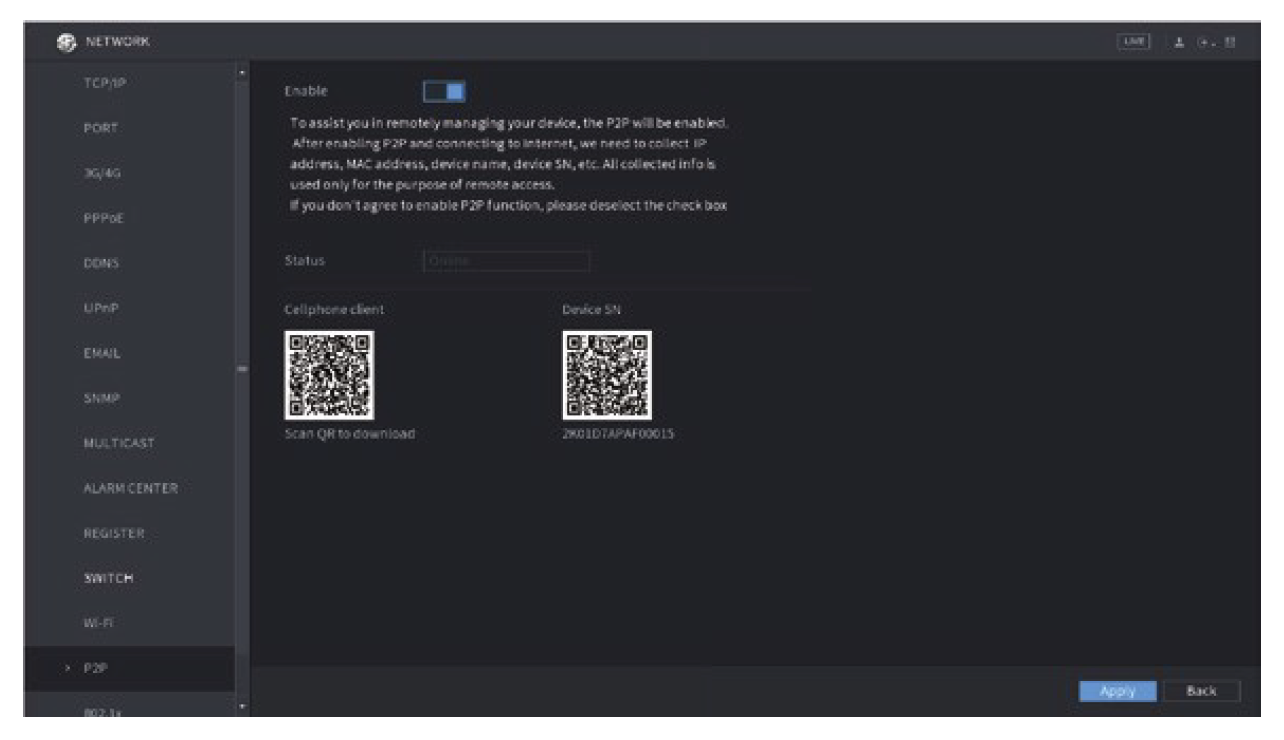Dahua CCTV not working - how to fix
All Dahua NVRs and DVRs can be viewed remotely using the P2P function.
NVR/DVR Setup
Step 1 Connect NVR/DVR to network via Ethernet cable.
Step 2 Go to > Network > TCP/IP.
Step 3 Click ‘Edit’ (Pencil Icon) then Enable DHCP and apply.
Step 4 Enter menu > Network > P2P 5. Enable P2P option and Apply 6. The Status box should now report Connect Success or Online 2. Go to > Network > TCP/IP.
Step 5 Enable P2P option and Apply.
Step 6 The Status box should now report Connect Success or Online.
Still need help?
SmartCamera are specialists in AI CCTV, and provide a CCTV support service & install service for UK-based customers.